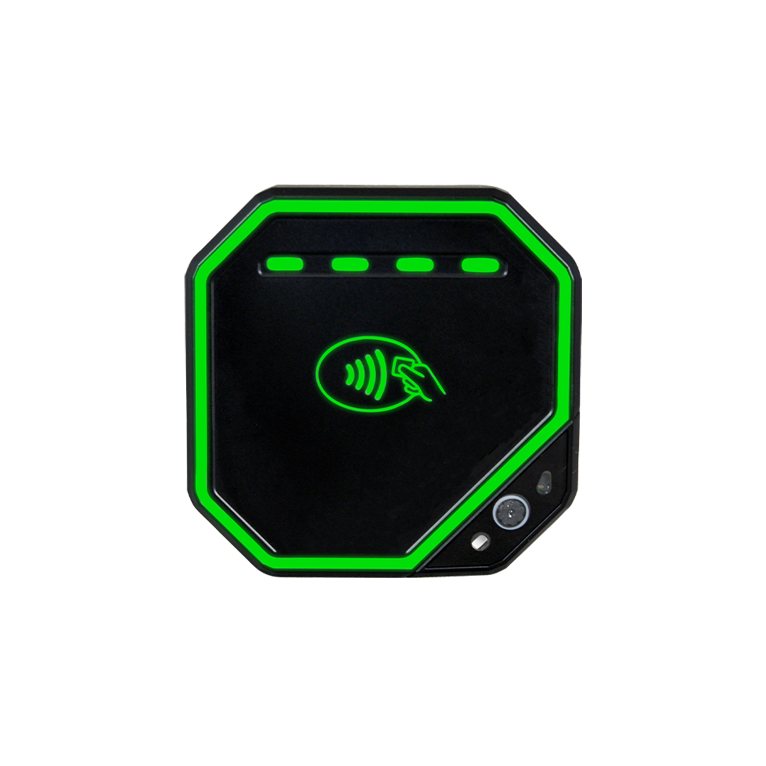USE CASES
Transit Payment Solutions
When your customers are at the airport, train station, or subway station, they need payment solutions that are durable, rugged, and easy to operate. People from across the globe use payment terminals and related technology everyday to easily board public transportation, or register luggage and tickets at the airport. That’s why ID TECH provides reliable, sleek payment solutions that will create an enjoyable and simple user experience for all of your customers.

Bus Validator Solutions
Public transit is vital in many metropolitan cities around the world, creating a more efficient environment and reducing carbon footprint, helping a city become more vibrant and successful. Devices like bus validators need to be both durable and reliable while still meeting consumers’ contactless needs. ID TECH products widen consumers’ payment options by integrating the Kiosk V inside the validators. This addition allows for support of both closed loop and contactless payments resulting in convenience for mass travelers.
Ticket Vending Machine Solutions
For ease and simplicity, transit authorities want to create an inclusive payment environment for their consumers. To do this, ticketing machines can incorporate the VP5300 or VP5300M bundles. These products offer a versatile, unattended solution for ticketing machines. The VP5300 or VP5300M paired with its NFC antenna and the SmartPIN L100 or L80 offer consumers the versatility of EMV, NFC, and Chip and PIN transactions and can be integrated with different payment providers.


Mobile Ticketing Solutions
Many municipalities have conductors checking passenger tickets to ensure proper payment. The compact Kiosk V can be integrated with various mobile devices, such as a smartphone or a tablet, to provide an ideal handheld payment solution for the conductors, which enables them to verify if a passenger has paid for a journey immediately.
Featured Products
Kiosk IV
Kiosk V
VP5300 Bundle with SmartPIN L100
VP5300M Bundle
VP6300
VP6800
VP6825
VP7200
Zeus
Explore ID TECH's Full Catalog of Products
Tell Me More
"*" indicates required fields